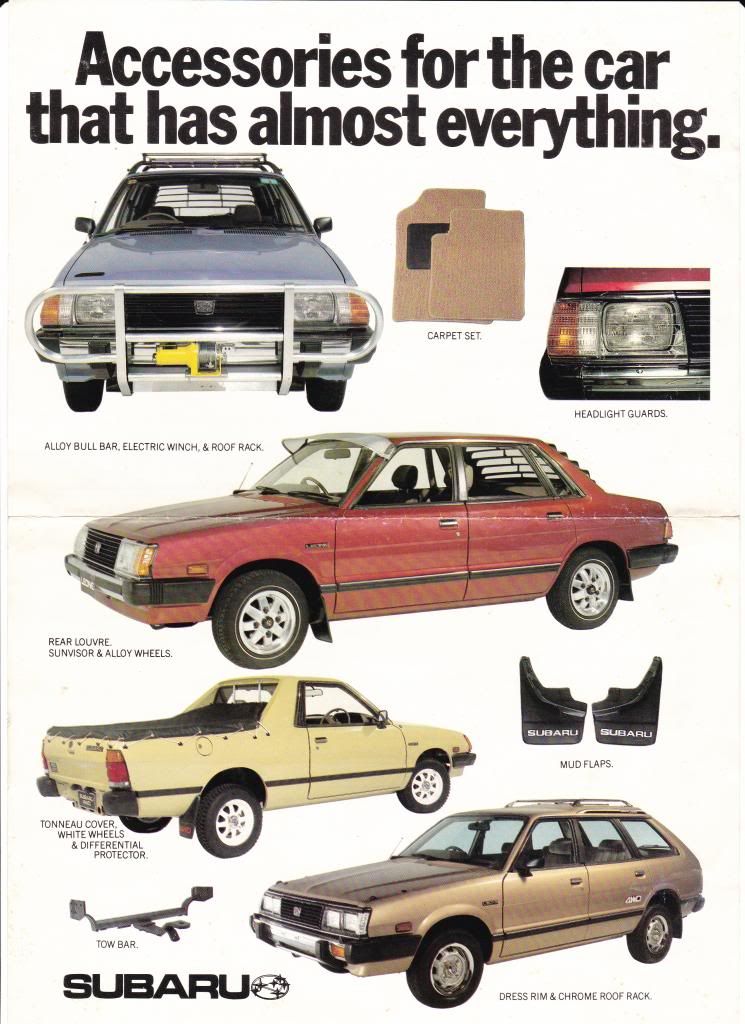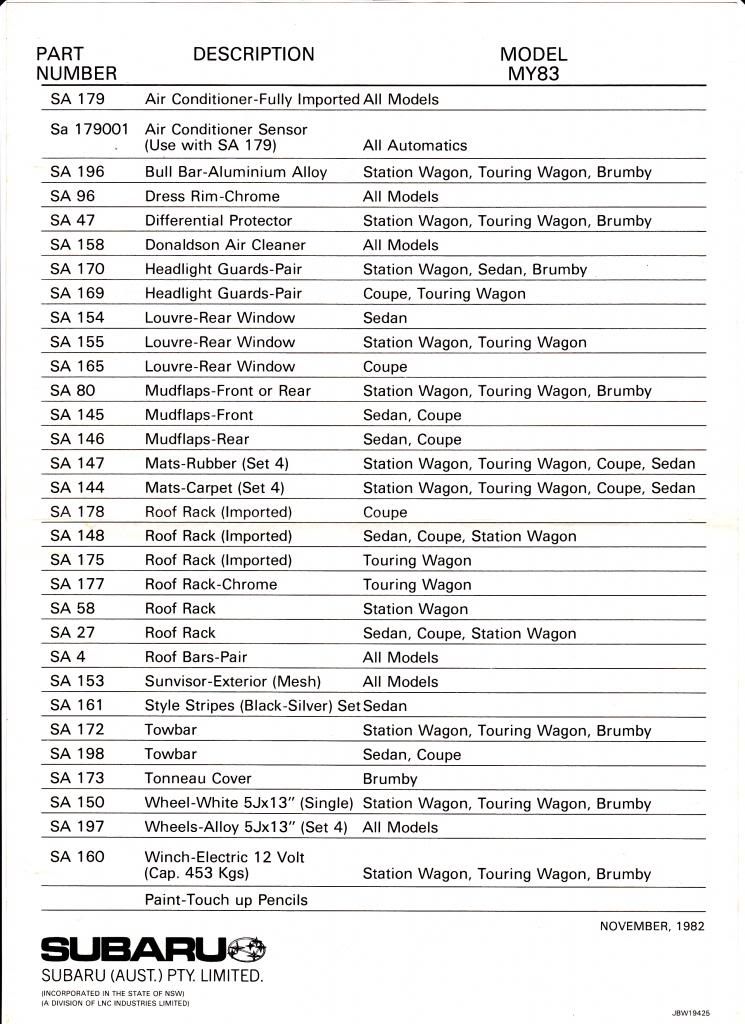Page 1 of 1
Test pics
Posted: Sun Sep 08, 2013 12:29 pm
by Proton mouse
Well after many years of being a member of this here great forum, I have finally bothered to work out how to upload pics!!
This is basically a test to see if the pics open up in post, instead of just a link (I'm still on my trainer wheels).
The pamphlet was found in the glove box of a Subie I bought. Personally I've never seen the winch attachment fitted. Probably too late to order one now!!


Cheers all, John
Posted: Sun Sep 08, 2013 12:38 pm
by Cliff R
John
I dont know about anyone else but I cant see your photos.
I would love the winch that is shown on the Subaru accessories pamphlet I get with my MY wagon.
Like you I have never seen one
Posted: Sun Sep 08, 2013 12:42 pm
by Proton mouse
Hmmmm, all I can see is the dreaded boxed 'x'. Can any one else see the pics in the post??
If they can, then is it my settings (other peeps pics I can see) or a problem of the link to photobucket??
John.
Posted: Sun Sep 08, 2013 12:47 pm
by Proton mouse
Ok cool, thanks Cliff, must be my settings somewhere.
I've tried refreshing page several times but still cant see pics in my own post! And there's not even a link to them.
Posted: Sun Sep 08, 2013 1:14 pm
by NachaLuva
I cant see them either.
How are you posting them? I use Image Shack...
Just go to
ImageShack® & create an account. Then go to "media upload", browse for your photos on your computer & upload them (I usually compress them 1st to make it faster & use less download). Then go to "My Images", find the photo you want & click on the little "i" icon ("share it"). Copy the lines in "forums" under "full size" & paste in your thread....Done!

There's also this how to thread
Posting Pictures for Dummies in
Forum help area
Posted: Sun Sep 08, 2013 2:01 pm
by Cliff R
I have been uploading pics to my profile picture folder and then inserting them to a respective posting.
Posted: Sun Sep 08, 2013 3:39 pm
by NachaLuva
I dont know why they have that, you need to use a 3rd party photo hosting site.
See here:
Posting Pictures for Dummies
Posted: Sun Sep 08, 2013 9:36 pm
by TOONGA
The board allows 60 pictures with a Maximum File Size per Picture of 97.7 KB and Maximum Picture Dimensions of 600 by 600 Pixels.
you can link the images the same way as you would with a 3rd party hosting site. I use a 3rd party site as I have more than 60 pictures on the board, as well the 3rd party sites allow bigger file sizes so yuo can upload images with more definition.
TOONGA
Posted: Sun Sep 08, 2013 10:13 pm
by Proton mouse
Posted: Sun Sep 08, 2013 10:18 pm
by NachaLuva
Awesome post Proton mouse...a Subaru winch! Capacity is only 453kgs or 1000lbs so not exactly hard core. But still way cool

Posted: Sun Sep 08, 2013 10:31 pm
by Proton mouse
Ahaaaaa bingo, it works!!!!
Thanks Nacha Luva and Toonga.
Nach Luva, I signed up to Photo Bucket (it was a toss up between them and Imageshack as they both get good reviews) After reading your link and also trying to resize and post, to no avail, I finally noticed a funny looking symbol next to the edit option, above my photo on the Photobucket site. It actually looks like 2 circles joined together, sort of like links, oops, hang on "links", I could be onto something now me thinks!! Click on that and it gives you the codes to post to forums (and other options). Just left click on the given code and it auto copies so you can paste in your post!!
Done...it has only taken me 7 years to work it out, lol
Posted: Mon Sep 09, 2013 1:52 pm
by NachaLuva
Proton mouse wrote:Ahaaaaa bingo, it works!!!!
....
Done...it has only taken me 7 years to work it out, lol
Lol. All good things come to those who wait

Posted: Mon Sep 09, 2013 9:11 pm
by Cliff R
I ended up with the same accessories pamphlet with my Touring wagon.
I wonder how the winch is mounted onto the car.
I dont imagine it is only mounted on the bull bar as it surely would need more support than that to not pull the bar off.